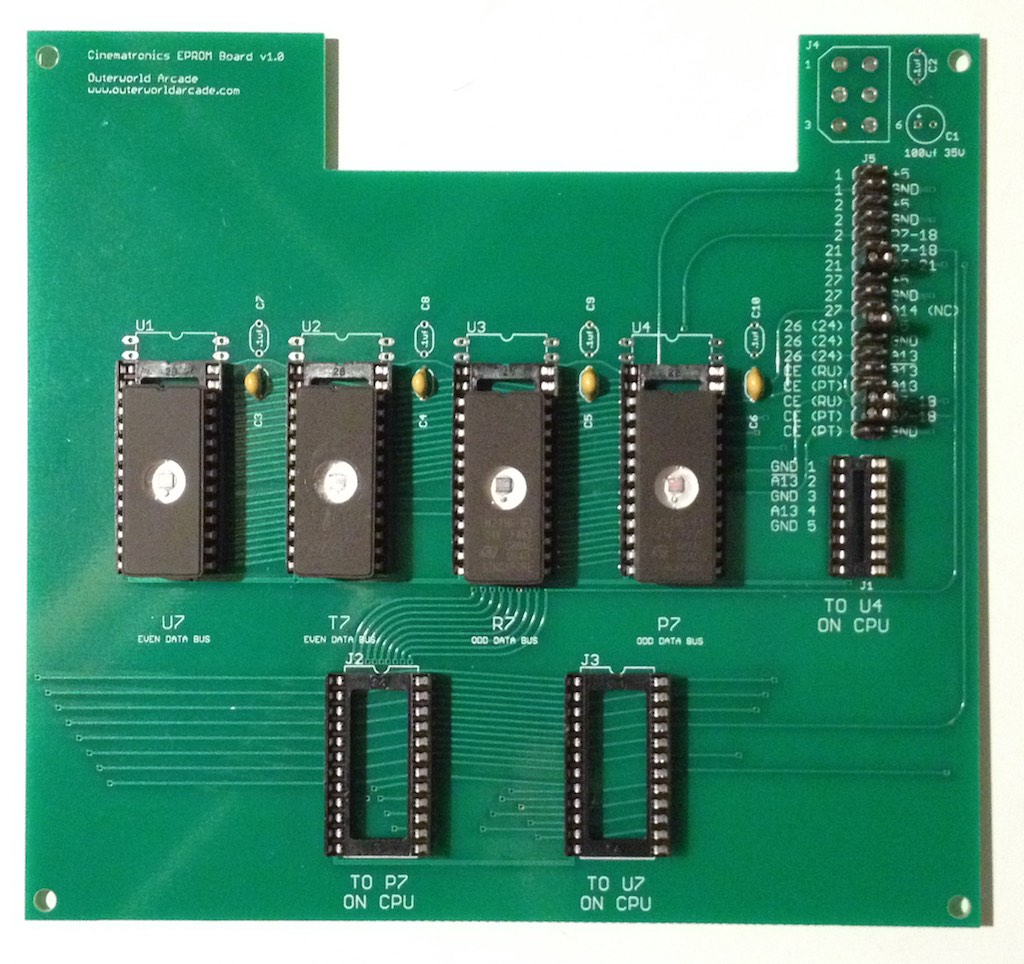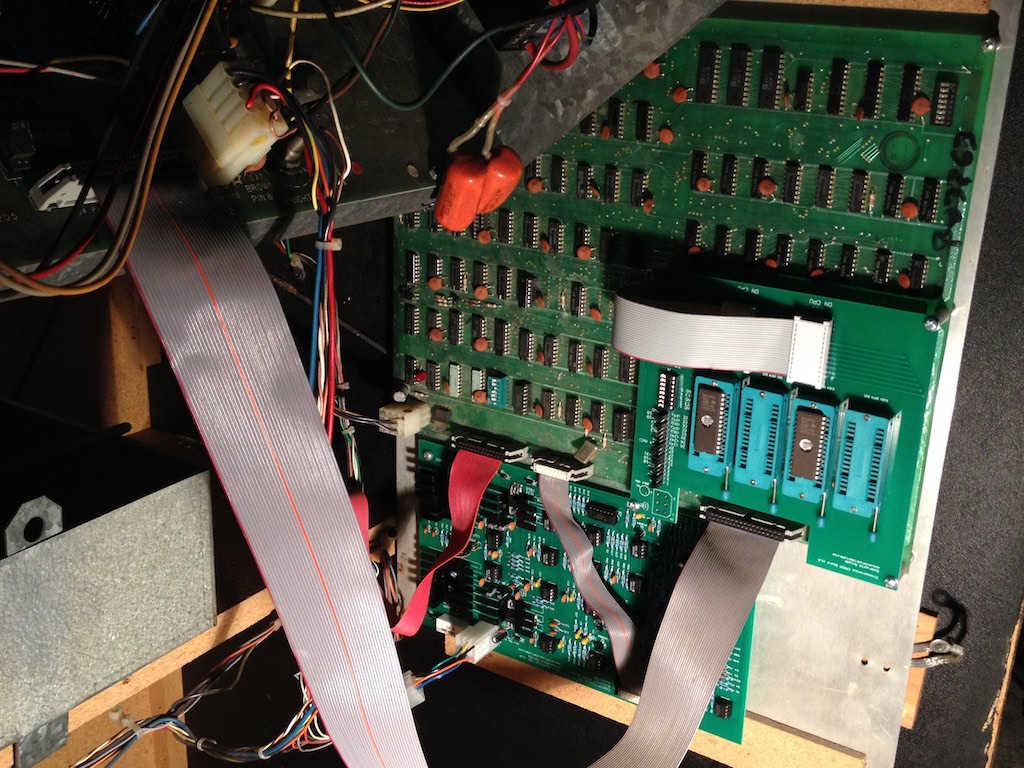Pricing
EPROM PCB with DIP sockets (for 2716, 2732, 2764): $TBD
EPROM PCB with ZIF sockets (for 2716, 2732, 2764): $TBD
EPROM PCB with DIP sockets (for 27128, 27256, 27512): $TBD
EPROM PCB with ZIF sockets (for 27128, 27256, 27512): $TBD
USA Shipping (Priority Mail with Insurance): $TBD
Overview
The Cinematronics EPROM PCB allows the use of a number of different EPROM sizes with Cinematronics and Vectorbeam CPUs. The board has the following options:
- DIP or ZIF sockets. The EPROM PCB can have either DIP or ZIF sockets installed. DIP sockets are better for occasional ROM swaps. ZIF sockets make frequent ROM swaps quick and painless.
- Switch Games With A Jumper. By using EPROMs with multiple games installed, a swap of a few jumpers is all that is required to run a different game. No ROM swaps needed! By installing four 27512 EPROMs, up to sixteen different 16k banks can be selected.
- Replaces EPROM board on Boxing Bugs. The EPROM PCB can be used to replace the EPROM board for Boxing Bugs. The eight 2732 EPROMs are replaced with four 2764 EPROMs. (not tested yet)
- 2732 EPROMs in Masked ROM CCPUs. Instead of modified 2532 EPROMs, the EPROM PCB allows two unmodified 2732 EPROMs to be used in CCPUs wired for masked ROMs.
- CCPU Bank Limitation. CCPUs with 2716s installed can only access banks 1 and 2 and will only run 8k games. Jumper swaps will still select between the 8k games on the EPROM. CCPUs with 2732s installed can access banks 0,1,2 and 3. These boards can run games up to 16k in size. CCPUs with the Boxing Bugs modification can access Banks 0,1,2,3,4,5,6 and 7 and can run games up to 32k in size.
- The unpopulated components in the upper right corner of the board are available if additional power is needed for the board. These were used in the Boxing Bugs EPROM board since it contained many more ICs than this PCB. With the reduction of ICs to either two or four, this additional power shouldn't be needed.
Installation Overview
The Cinematronics EPROM PCB requires no changes to the CCPU board other than the removal of the EPROMS from the board. The two supplied ribbon cables should be attached to P7 and U7 on the CCPU and the corresponding sockets on the EPROM PCB.
The "TO U4 ON CPU" socket is used only for installation with a CCPU modified for use with Boxing Bugs. In this case a separate ribbon cable is used to attach U4 on the CCPU to the socket on the EPROM PCB.
The EPROM PCB is securely mounted above the CCPU using four screws and four plastic spacers.
The desired EPROMs can then be inserted into the EPROM PCB, and the jumpers adjusted as appropriate.
Current Status
Final testing. Please contact me with any questions.
Download Manual
Click here to download a pdf manual containing the patch options for the EPROM PCB.
(Draft Version Updated September 14, 2017)