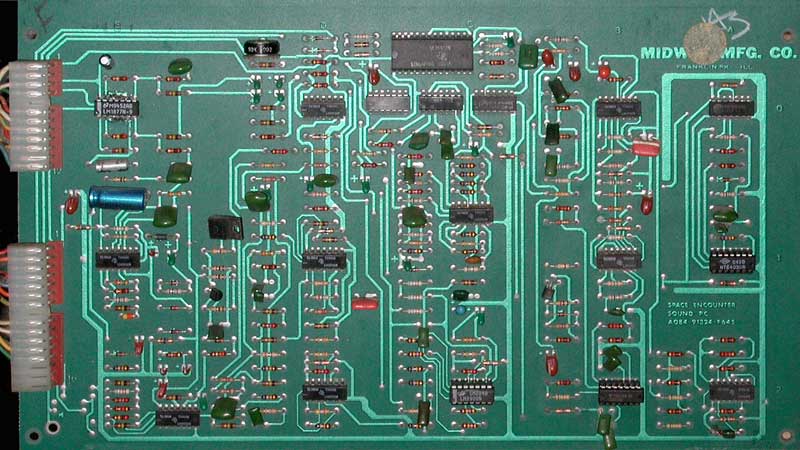
Triggering sounds on the Space Encounters Sound Board:
Trigging the sounds is quite easy on these boards. You can do it by touching a connected logic probe or even your finger to different locations to hear the sound.
Screech
Enemy Shot
Bonus
Saucer
Wind
Explosion
Player Shot
Crash
Repair Log
PCB #1:
Symptom: Missing Enemy Shot Sound & Explosions
Replacing the LM3900 at D1 brought back the Enemy Shot Sounds.
Replacing the LM3900 at D2 brought back the Explosion Sounds.
Symptom: Steady clicking noise related to the Enemy shot sound.
I may replace the LM3900 at E1 (the input to this sound) and see if this affects it. I can change the rate of the clicking by touching this output at E1 to the input of the LM3900 at D1.
PCB #2:
Symptom: Missing all sounds that have a noise input except the Player's shot sound which sounds like its missing its noise component.
Here's what the Player shot sound was before repair:
And after:
The noise circuit consists primarily of a 4006 at A0 and a 4030 at A1. Using a logic probe I compared a working board to this board and found the following:
4030 (A1) Bad board/ Good Board
Pin-1 = High / Pulse
Pin-2 = High / Pulse
Pin-3 = Low / Pulse
Pin-4 = Low / Pulse
Pin-5 = Low / Pulse
Pin-6 = Low / Low
Pin-7 = Low / Low
Pin-8 = nothing / nothing
Pin-9 = nothing / nothing
Pin-10 = nothing / Low
Pin-11 = Low / Pulse
Pin-12 = Low / Pulse
Pin-13 = High / High
Pin-14 = High / High
Replacing the 4030 at A1 fixed the noise circuit and the Player shot sound is now normal and all explosion sounds are present.
Symptom: Wind sound not present / static.
The output (pin 9) of the LM3900 at C2 was dead. Replacing it fixed the output (and also improved the volume of the crash sound) but the wind sound was still not present.
The 4016 was pretty rusty and using a digital multimeter I found there was no continuity present on some of the legs of the chip. By touching multiple pins with my finger I could hear the wind sound. I'm ordering a new 4016 which I believe will fix the wind sound.
Troubleshooting the GAME ON circuit
The sounds in the game can be heard during both attract mode and game mode. The GAME ON circuit controls the volume of the sounds in each of these game modes. In a properly working game, the sounds are played very quietly during attract mode and at normal volume (adjusted by the volume control pot on the board) during game play.
Poor connections or bad components on the daughter board can cause the game sounds to be stuck in either mode. The tests below on a correctly working board set should help in isolating the cause of the problem.
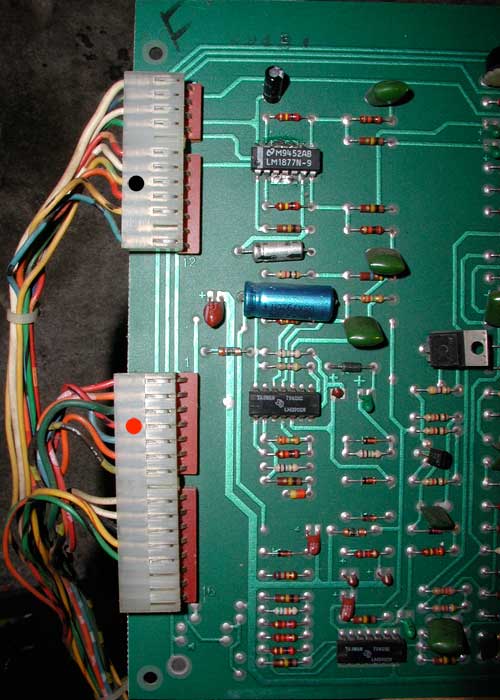 |
Sound PCB 16-pin connector - Pin 4 12-pin connector - Pin 8 Results: |
 |
Then testing the other end of the same wires at the Daughterboard PCB, 23 pin connector - Pin 3 9 pin connector - Pin 9 Should have the same Results: Correct results here and not at the Sound Board points to a bad connection in the harness between the two boards. If neither match begin checking ICs on the daughter board: 7417 @ A2 7404 @ A4 74174 @ A5 |



