First Steps to Repair a Dead Star Castle Sound Board:
- Visually inspect the board for damage - particularly in the area of R122. If resistors are burnt, test and replace bad speaker drive transistors and burnt resistors before applying power to the board again.
- Confirm your speaker is good. A bad sound board can and will kill a speaker.
- Check the voltage converters on the board. Replace IC4 or IC5 if their +15v or -15v outputs are significantly off.
Testing the Speaker Drive Transistors
After searching for a data sheet on these two components I found that Q17 (2N6292) was an NPN transistor, while Q18 (2N6107) was a PNP transistor. With this information in hand, I referenced the following description on testing transistors with a digital multimeter from Appendix D: of The Cinematronics Vector Monitor Repair Guide:
To do this test, the transistor must be removed from the circuit.
Test #1
- Set your meter to the diode test.
- Connect the red meter lead to the base of the transistor.
- Connect the black meter lead to the emitter.
A good NPN transistor will read a JUNCTION DROP voltage of between 0.45v and 0.9v. A good PNP transistor will read OPEN.
Test #2
Leave the red meter lead on the base and move the black lead to the collector. The reading should be the same as the previous test.
Test #3
- Reverse the meter leads in your hands and repeat the test.
- This time, connect the black meter lead to the base of the transistor.
- Connect the red meter lead to the emitter.
A good PNP transistor will read a JUNCTION DROP voltage of between 0.45v and 0.9v. A good NPN transistor will read OPEN.
Test #4
Leave the black meter lead on the base and move the red lead to the collector. The reading should be the same as the previous test.
Test #5
Place one meter lead on the collector, the other on the emitter. The meter should read OPEN.
Reverse your meter leads. The meter should read OPEN. This is the same for both NPN and PNP transistors.
Thanks to Randy Fromm (randyfromm.com) for this excellent summary of the diode test method.
Here is a diagram of which leads are the Emitter, Collector and Base on this type of transistor:
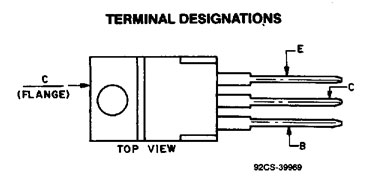
Testing the Speaker:
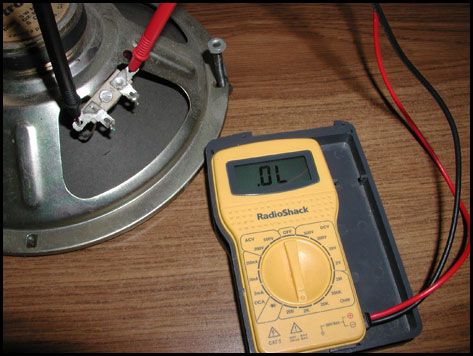
This test can be done with the speaker in circuit - no need to remove the leads to the speaker.
Switch the multimeter to the Ohms/Continuity test.
Place multimeter leads on + and - of speaker inputs.
There should be some resistance (some number near zero).
If test shows no change (open circuit) like the speaker in the image above, the speaker is BAD.
Checking for proper voltages on the sound board:
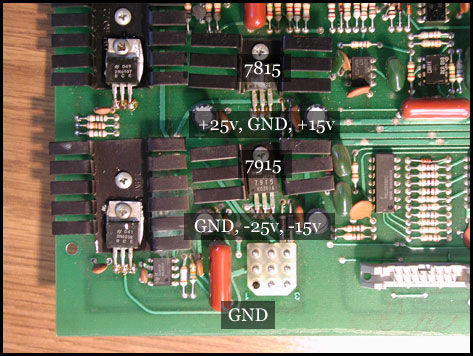
Place black probe of multimeter on connector pin 1 of J1 (white connector)
Then place red probe of multimeter on each of the following pins to test for proper voltage:
+5v DC: pin 14 on IC 1: 7414
+25v DC: pin 1 of IC 4: 7815
(Higher voltages, such as +30v are OK, so long as they are within the accepted input voltages for the 7815. This voltage is converted to +15v for use in the circuits)
+15v DC: pin 3 of IC 4: 7815
-25v DC: pin 2 of IC 5: 7915
(Higher voltages, such as -30v are OK, so long as they are within the accepted input voltages for the 7915. This voltage is converted to -15v for use in the circuits)
-15v DC: pin 3 of IC 5: 7915
Troubleshooting the Background Drone:
The Star Castle manual table 1 (duplicated below) lists the voltages that should be present at the background sound's DAC, low pass filter, and VCO. Unfortunately it is oddly incomplete, listing information for four of the eight possible background speeds. I took measurements using two good boards and one (#022) that the sounds were a bit too low in frequency.
From looking at the resulting data, the lower frequency sounds look to be caused by the +15 voltage converter, which was outputting 14.5v. R2 converts +15v to +10v, but in this case was only outputting +9.72v. This resulted in lower voltages at pin 5 of the VCO causing the lower frequency background drone.



